Managing Listing (Author only) #
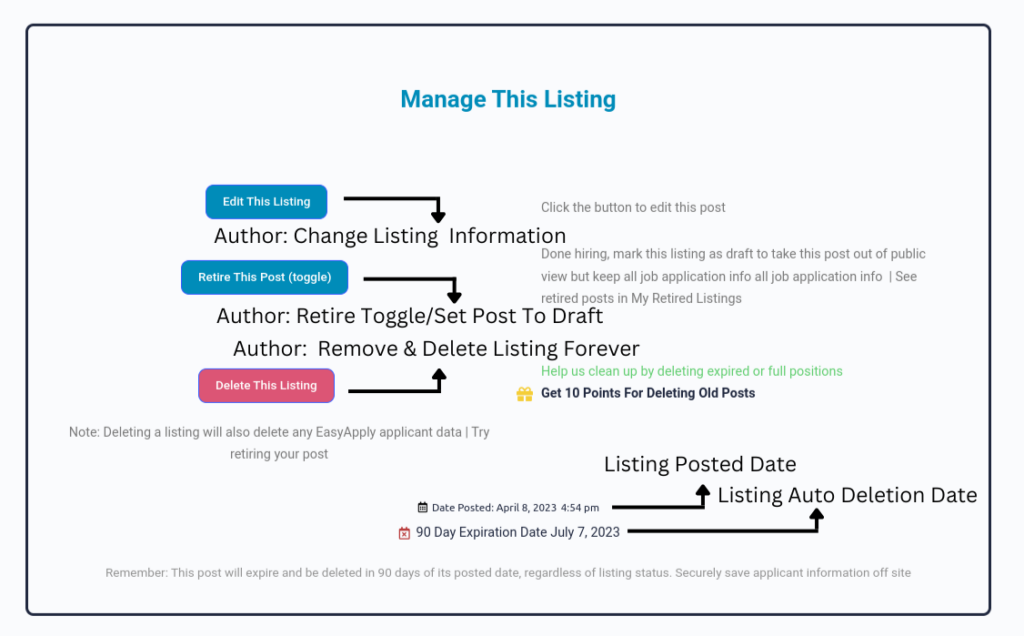
If you are the author of this listing, you can edit, retire or delete this listing. If you see an error in your listing, don’t worry you can edit your listing to make it more accurate, but we recommend trying to make all details and included information correct when posted. If you are looking to take a break and need to pause/hide this listing you can retire this listing and set the post to draft to be able to show it later. Note that this listing, even when retired, will expire within the allotted time, indicated by the date calendar icon on the bottom of the section. Lastly the author can delete the listing, completing removing and deleting all listing info and SafeApply applicant data.
Managing SafeApply Application Listings (beta feature) #
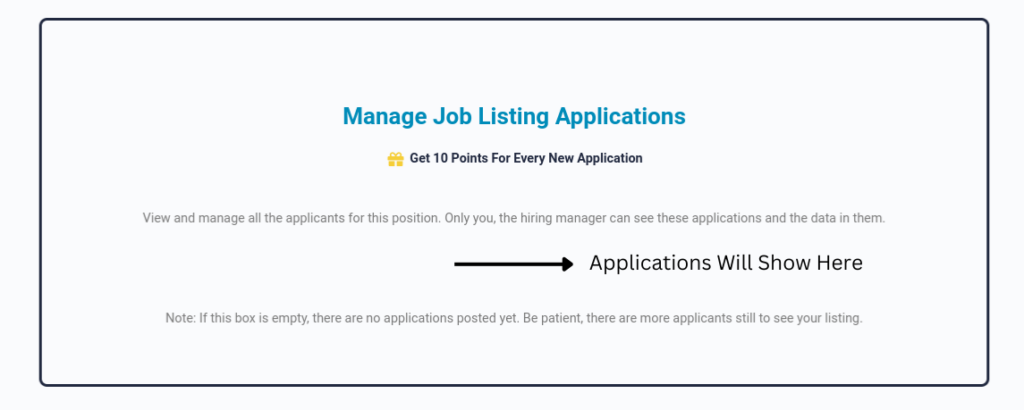
If the recruiter user has accepted to use our SafeApply feature, the job recruiter (author) will be able to see the manage job listings applications section that will display. When a registered job seeker applies for the position the application and its information will show here. Here the job recruiter author can review the job applicants answers to our SafeApply form and gather provided contact info from applicants to contact them further .




