Profile Settings #
The “About Profile/Account” feature puts you in the driver’s seat, allowing you to have complete control over your account details on the New England Job Board. Here’s what this powerful feature offers:
- Manage Your Login Information: Change your email address, password, or profile nickname with ease. Update your login credentials to ensure your account remains secure and up to date.
- Profile Customization: Personalize your profile by adding important information such as your skills, experience, education, and more. Showcase your professional background and make a strong impression on potential employers or connections.
- Access Subsections: By simply clicking on your profile image at the top of the screen in the main menu, you unlock a range of subsections that allow you to control and view different aspects of your account. Explore sections such as profile, account settings, actions timeline, notifications, messages, connections, uploaded documents (such as resumes, degrees, certificates), rewards, and more.
- Expand Your Network: Connect with other members of the New England Job Board community. Build meaningful professional connections that can lead to exciting opportunities and collaborations.
- Invite Others to Join: If you believe that the New England Job Board can benefit someone you know, invite them to join the platform. Share the opportunities and resources available on the board and help others connect with valuable job prospects.
With the “About Profile/Account” feature, you have the power to shape your online presence, showcase your professional qualifications, and manage your account settings with ease. Take advantage of this feature to maximize your potential and make the most out of your New England Job Board experience.
Harness the control and customization provided by the “About Profile/Account” feature to enhance your professional image, connect with like-minded individuals, and unlock a world of opportunities in the New England job market.
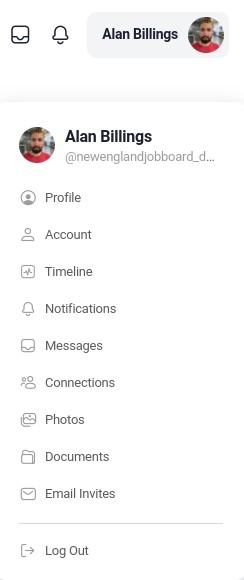
Profile – Edit Profile #
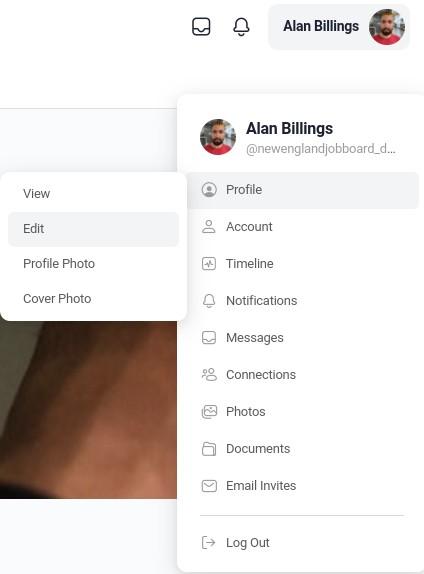
To edit your profile data, click the user image at the top –> hover mouse over profile –> Click edit to see the settings below.
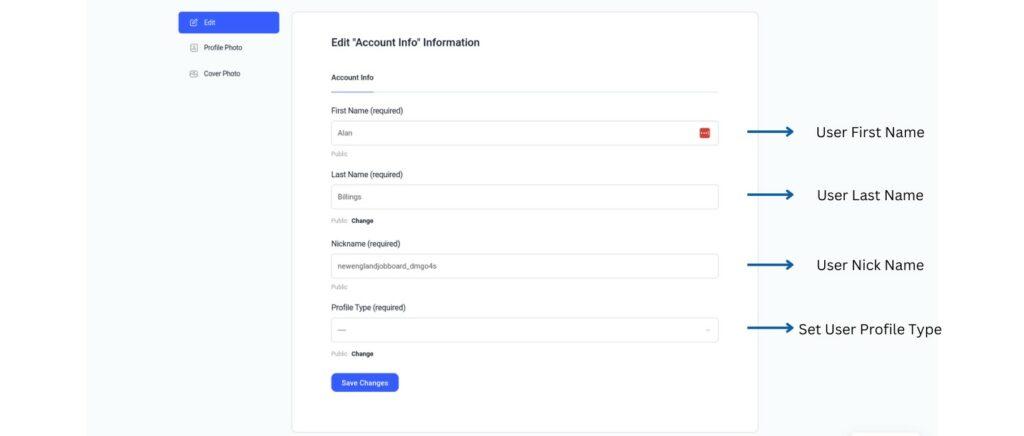
The edit profile sub feature empowers you to effortlessly modify and refine your basic profile displayed information, ensuring that your online presence accurately reflects your identity. With this feature, you can conveniently edit or augment your first name, last name, and nickname. While your initial registration captures your first and last names, this functionality grants you the freedom to choose a distinctive and professional username. By carefully selecting a username, you can cultivate an impressionable online persona that effectively represents you and enables other users to recognize and connect with you easily. Embrace the power of personalized expression and shape your virtual identity with the “Enhanced Personalization” feature.
Account – Login Information #
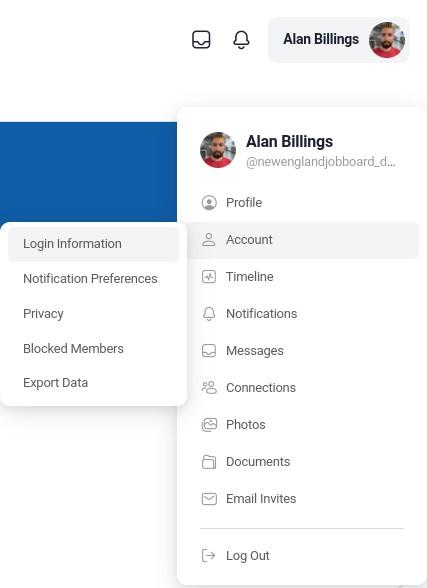
To edit your profile data, click the user image at the top –> hover mouse over account –> Click login information to see the settings below.
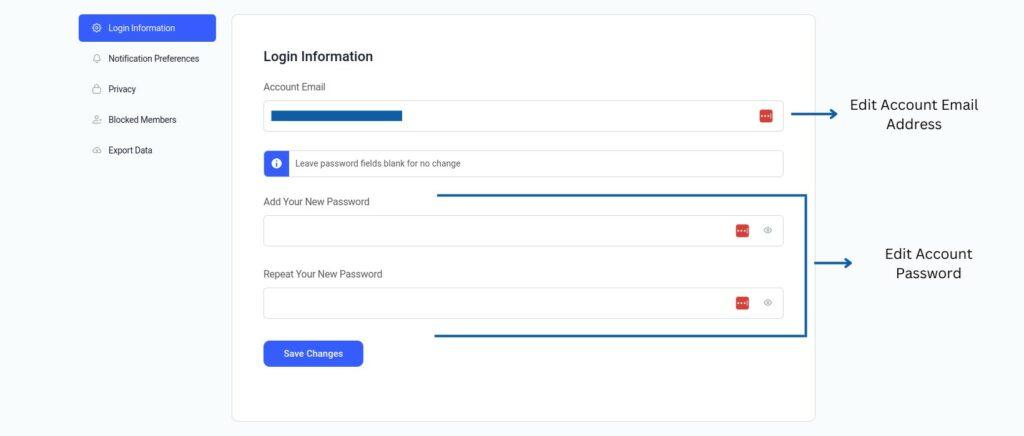
The “Login Information” sub feature within the Account section empowers users with the ability to manage their login credentials effortlessly. With a few simple clicks, you can update and enhance the security of your account. Here’s what you can do:
- Change Email: Easily modify the email address associated with your account. Whether you’ve created a new email or need to switch to a different one, this feature ensures seamless updates without any hassle.
- Reset Password: Take control of your account security by resetting your password. If you’ve forgotten your current password or wish to strengthen your login credentials, this option allows you to create a new, secure password in no time.
Maintaining a secure and up-to-date account is essential for a smooth user experience. With the “Login Information” sub feature, you have the freedom to make necessary changes, ensuring your account remains secure and tailored to your needs.
Stay in control of your account info and user activity. Login with confidence and access the features you need to optimize your job search journey.
Account – Notification Preferences/Settings #
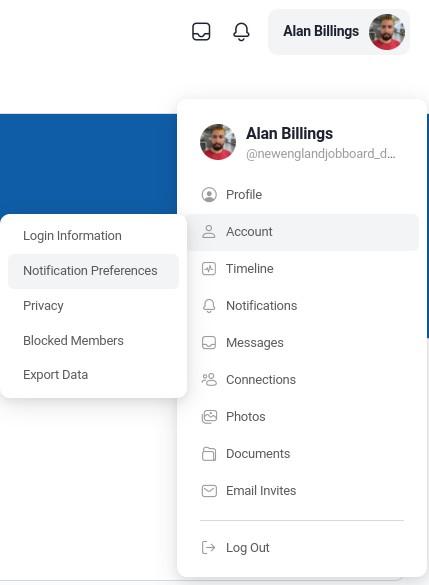
To edit your notification settings, click the user image at the top –> hover mouse over account –> then click notification preferences.
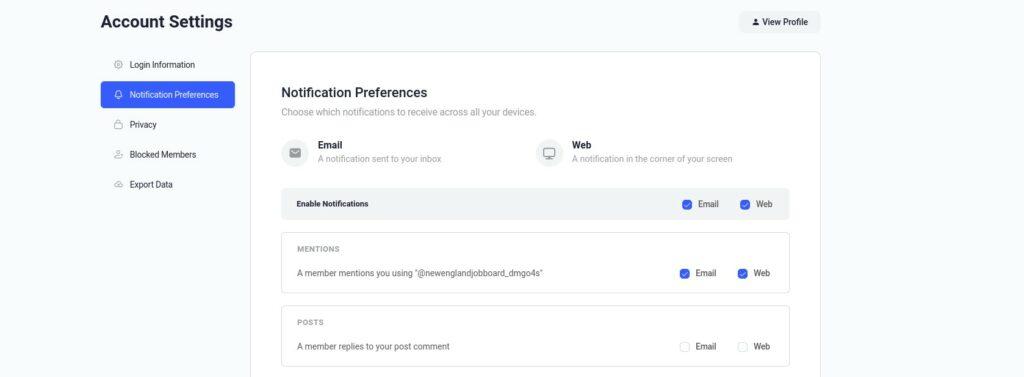
With the notification preferences page, you have the flexibility to tailor your notification settings on the New England Job Board. Here’s what this feature offers:
- Personalized Notification Control: Choose what types of notifications you want to receive, ensuring that you stay informed about the latest updates and activities that matter to you. Customize your preferences to receive notifications for job posts, comments, replies, and more.
- Device and Delivery Options: Select the devices on which you want to receive notifications, such as your mobile device, email, or web browser. Stay connected to the New England Job Board and get notified in a way that suits your preferences and convenience.
- Stay Updated on Latest Information: Receive news and updates on the newest posts, comments, and discussions happening on the job board. Stay in the loop and be the first to know about exciting job opportunities, networking events, and relevant industry news.
Please note that while some of these notification features are currently available, our full integration of social features is scheduled for Phase 2 of our development roadmap. Rest assured, we are continuously working to enhance the New England Job Board experience and will be incorporating more robust social functionalities in the future.
Take control of your New England Job Board notifications with our notification preferences sub feature. Stay informed, connected, and up to date with the latest happenings in the job market and social interactions.
Account – Privacy Settings #
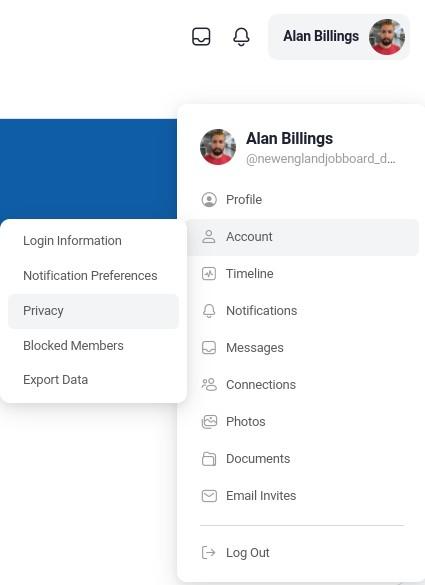
To edit your account privacy settings, click the user image at the top –> hover mouse over account –> then click privacy.
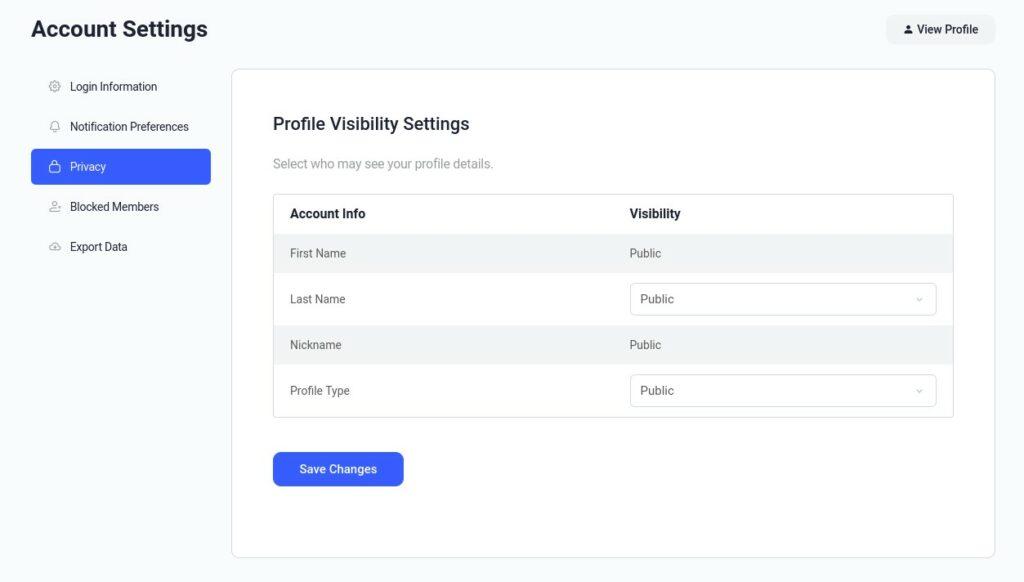
With the account privacy settings sub feature under the main account feature, you have the power to manage your profile visibility on the New England Job Board. Here’s what this feature offers:
- Choose Your Display Name: Decide how your name appears on the platform. While your first name is required to be shown for identification purposes, you have the option to hide your nickname or last name if you prefer to maintain privacy. This gives you control over the level of personal information you share with other members.
- Maintain Anonymity: By customizing your display name, you can create a level of anonymity that suits your comfort level. Whether you’re a job seeker or a job recruiter, you can navigate the platform with confidence, knowing that your personal details are protected according to your preferences.
- Balancing Privacy and Professionalism: We understand the importance of maintaining professionalism while safeguarding your privacy. The Account Privacy Settings allow you to strike the right balance, enabling you to present yourself authentically while protecting sensitive information.
Please note that while you have control over your display name and profile visibility, certain information may still be required to ensure a trustworthy and transparent community on the New England Job Board. We prioritize the privacy and security of our members.
Take charge of your profile visibility with the account privacy settings sub feature. Safeguard your personal information while maintaining a professional presence on the New England Job Board. Enjoy the flexibility to tailor your privacy settings according to your preferences and create a secure online networking environment.
Account – Reviewing Blocked Members & Blocking Members #
With the Blocked Members Page & Blocking Members sub features under the account feature, you have the power to manage your connections and control your network on the New England Job Board. Here’s what this feature offers:
- Review Blocked Members: This page provides you with a comprehensive list of all the members you have previously blocked. You can easily access this list and review the blocked members at any time. This feature allows you to maintain a clear overview of the members you have chosen to restrict from interacting with you on the platform.
- Unblock Members: Should you decide to give a previously blocked member another chance, the “Reviewing Blocked Members & Blocking Members” feature provides you with the ability to unblock them. With just a few clicks, you can restore their access and re-establish connections, enabling renewed communication and collaboration opportunities.
- Take Control of Your Network: The ability to block and unblock members empowers you to curate your network according to your preferences. You have the freedom to shape your connections, ensuring a positive and productive experience on the New England Job Board.
Please note that while blocking members can help create a safe and tailored networking environment, we encourage you to use this feature responsibly and in accordance with our community guidelines. Mutual respect and professionalism are core values we uphold on the platform, and we trust that you will make thoughtful decisions when managing your network.
Account – Reviewing Blocked Members #
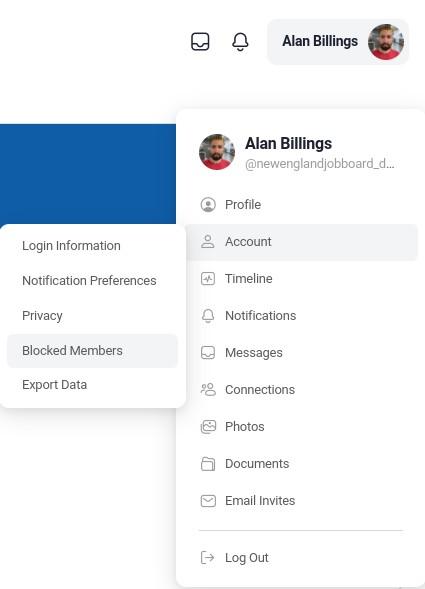
To review your blocked members, click the user image at the top –> hover mouse over account –> then blocked members.
With the “Reviewing Blocked Members” sub feature under the main “Account” feature, you have the ability to review and manage the members you have blocked on the New England Job Board. Here’s what this feature offers:
- Overview of Blocked Members: This page provides you with a comprehensive list of the members you have previously blocked. You can easily access this list and review the blocked members at any time. This feature allows you to maintain control over your network connections.
- Unblocking Members: Should you choose to give a previously blocked member another opportunity, the “Reviewing Blocked Members” feature allows you to unblock them. By simply selecting the unblock option, you can restore their access and resume communication if desired.
- Manage Your Network: The ability to review blocked members gives you the power to curate your network according to your preferences. You have the freedom to decide who can interact with you on the platform, ensuring a personalized and tailored networking experience.
Take control of your network connections with the reviewing blocked members sub feature. Easily review the members you have blocked, and decide whether to unblock them, fostering meaningful and productive connections on the New England Job Board.
Member Profile – Blocking Annoying Members #
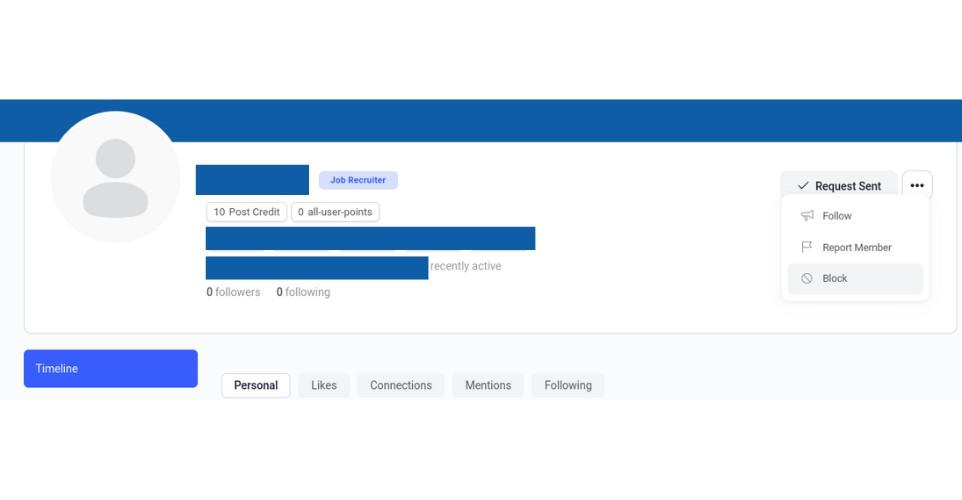
With the “Blocking Users” sub feature, you have the ability to maintain a positive and personalized experience on the New England Job Board. Here’s how it works:
- Identifying the User: If you come across a member whose interactions or behavior are not aligned with your preferences, you can take action by visiting their profile. Simply click on their profile within messages or in the post feed to access their main profile page.
- Accessing the Options: On the user’s main profile page, locate the “…” menu, typically found as three dots. Click on this menu to reveal a dropdown of available actions and features related to that user.
- Blocking the User: Within the dropdown menu, select the “Block” option. This will initiate the process of blocking the user. Please note that this action is irreversible and will prevent the blocked user from interacting with you or viewing your profile.
- Confirmation: Once you have selected the “Block” option, a confirmation prompt will appear. Take a moment to review your decision and ensure that you wish to proceed with blocking the user. Click “Confirm” to finalize the blocking action.
By utilizing the “Blocking Users” sub feature, you have the power to create a safe and respectful online environment. It allows you to proactively manage your interactions and curate your connections on the New England Job Board.
Remember, blocking a user should be done judiciously and in accordance with our community guidelines. We encourage open and professional communication while fostering a positive and inclusive community.
Take control of your experience on the New England Job Board with the “Blocking Users” sub feature. Block users who do not align with your preferences, ensuring a more tailored and enjoyable platform for you.
NOTE: All users profiles can be accessed by going to beta.newenglandjobboard.com/members/USERNAME
Sending/Receiving Messages #
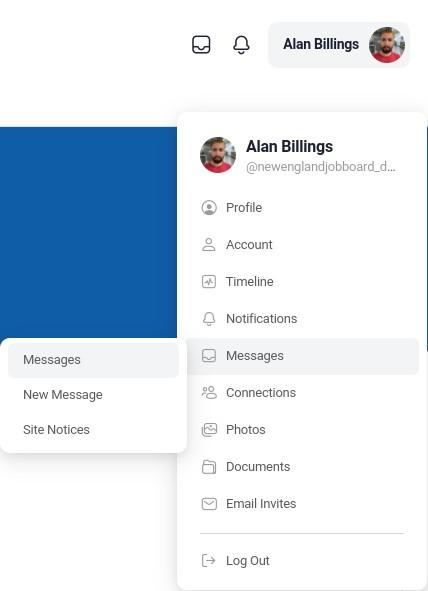
To see all your messages, click the user image at the top –> hover mouse over messages –> then click messages.
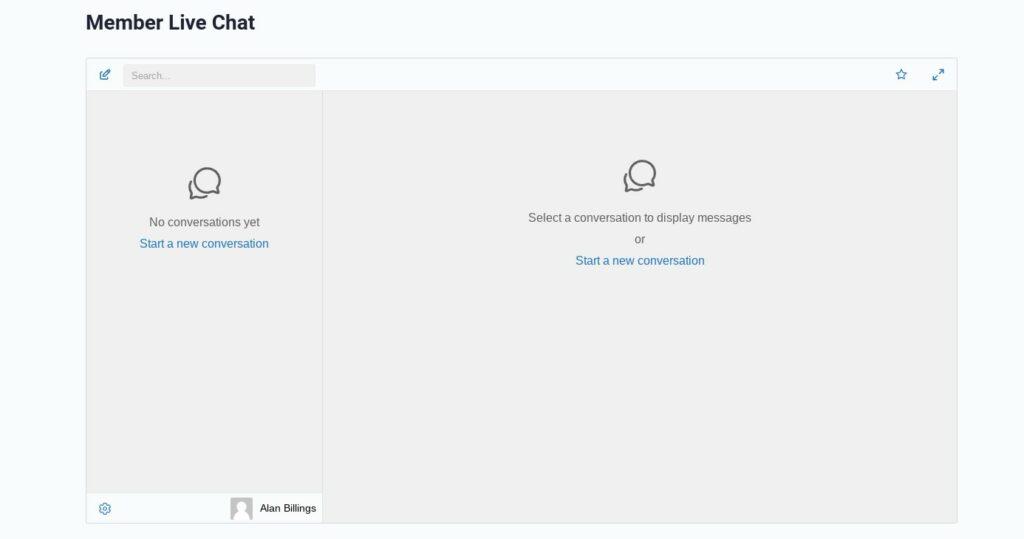
The messages feature on the New England Job Board is your personal live messenger, designed to facilitate communication and foster connections between members. Whether you’re a job seeker looking for new opportunities or a recruiter seeking talented individuals, this feature allows you to stay in touch and exchange important messages.
With the Messages feature, you can:
- Receive New Updates: Stay informed and receive timely notifications about new messages from recruiters or job seekers. Be the first to know about potential job opportunities or candidates interested in your listings.
- Foster Meaningful Connections: Engage in conversations, exchange information, and build meaningful relationships with other members of the New England Job Board. Connect with recruiters or job seekers who align with your professional goals and aspirations.
- Enhanced Communication: Utilize our live messenger to have real-time conversations with other members. Discuss job opportunities, share relevant details, and clarify any queries or concerns directly through the messaging platform.
Please read message permissions…
In order to maintain a secure and respectful environment, we have implemented message permissions. Here’s how they work:
- Job Seekers Must Initiate Contact: As a job seeker, you have the ability to initiate contact with recruiter users. Take the first step and reach out to recruiters for potential job opportunities or to express your interest in their listings.
- Recruiters Respond to Job Seekers: Recruiters can respond to messages from job seekers once the initial contact has been made. This ensures that recruiters focus their attention on job seekers who have expressed an interest in their positions.
Please note that while the messaging feature may be slightly slower in the beta version, it remains a powerful tool to keep you informed and connected within the New England Job Board community. We are continuously working to improve the performance and functionality of our messaging system to enhance your overall experience.
Embrace the power of communication with our message feature. Connect with job seekers and recruiters, stay informed about new opportunities, and foster meaningful professional connections. The New England Job Board is dedicated to empowering you on your journey towards success.
Connections & Creating Connections #
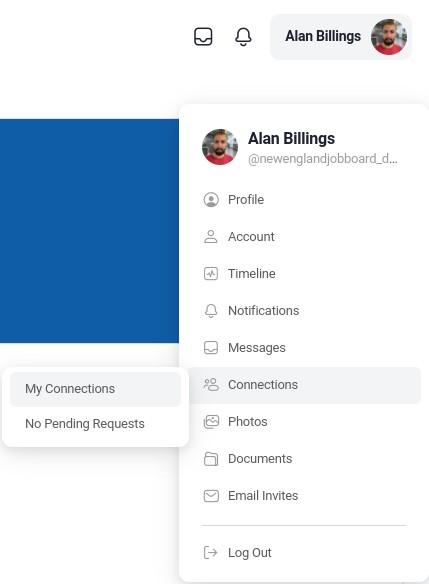
To see all your connections, click the user image at the top –> hover mouse over connections –> then click my connections.
Connecting To Members #
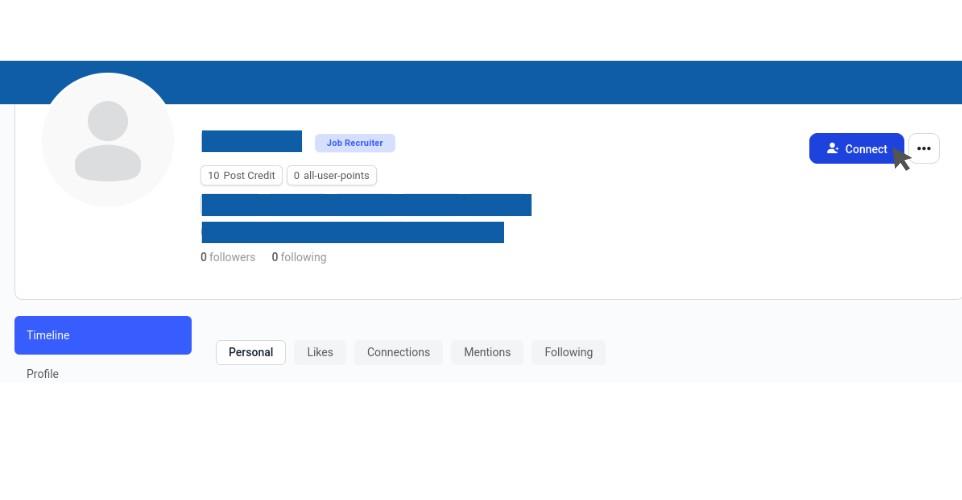
The “Making New Connections” sub feature within the Connections feature of the New England Job Board makes it easy for you to expand your professional network and stay connected with other members. By establishing connections, you gain access to the latest information and listings shared by your connections, enhancing your job search experience.
Here’s how you can make new connections on the New England Job Board:
- Visit Member Profiles: Navigate to the profile of the member you want to connect with. You can explore different profiles through search or by browsing relevant job listings.
- Click “Connect”: Once you’re on the member’s profile, click on the “Connect” button to establish a connection. This simple action enables you to connect with the member and receive updates on their latest information and listings.
- Stay Updated: After connecting with a member, you’ll start receiving notifications about their recent activities, including new job listings, updates, and relevant information. This keeps you informed and allows you to stay up to date with potential opportunities.
Making new connections opens doors to valuable networking opportunities and keeps you in the loop with the latest developments in your industry. By connecting with other members on the New England Job Board, you expand your professional reach, increase your visibility, and create potential avenues for collaboration and career growth.
Take advantage of this powerful sub feature to forge connections, stay informed, and maximize your job search success on the New England Job Board. Start making new connections today and unlock a world of possibilities!
NOTE: All users profiles can be accessed by going to newenglandjobboard.com/members/USERNAME




